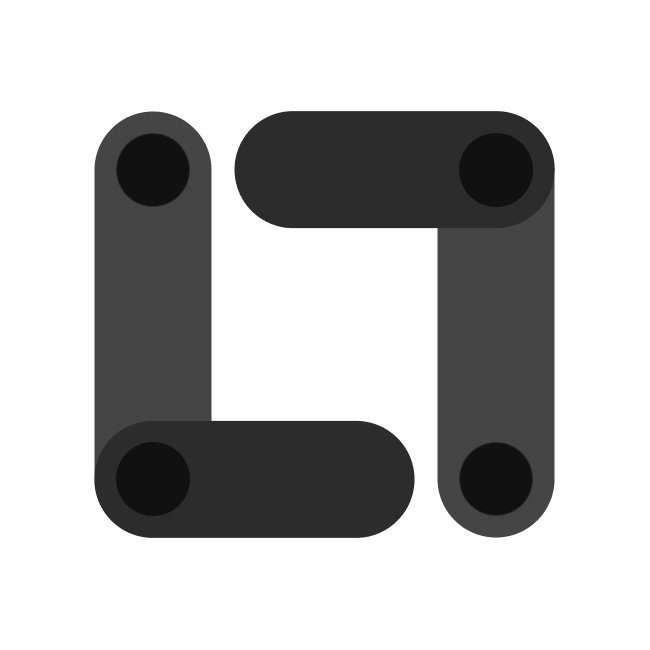A Dedicated Home Button for Roombas
- Laura Tramontozzi
- Apr 14, 2024
- 3 min read
Updated: 3 days ago
In collaboration with Industrial Design, I developed a proposal to restore a dedicated home button in the 2025 Roomba lineup.
Role: Principal Product Designer, iRobot
Team: Design Director & Industrial Designer
Skills: Hardware UX
Deliverables: Proposal for a dedicated home button
PROBLEM
Users need an in-the-moment option to send their robots home, without opening the app.
An optimal solution is...
Intuitive: Users will need to leverage this option in an instant and with the lowest possible cognitive burden.
Efficient: Users should be able to take this action as quickly as possible; there is not time to find education or rely on a back and forth.
PROPOSAL: A DEDICATED HOME BUTTON

Intuitive: In research, we saw that most participants made the association between the home icon and the Roomba's charging station.
Efficient: Users can see the home button and press it without any further education, feedback, or interaction to achieve their goal in the moment.
ALTERNATE OPTION: SINGLE BUTTON + VOICE

Unintuitive: In research, we saw that most participants immediate reaction was that the single button would be used to start and stop the robot.
Most prior-RVC owners stated that one button systems are, by nature, less intuitive than having distinct buttons.
Inefficient: This solution requires users to press the button, then get feedback about how to do what they want it to do.
Many people pause the robot or try to send it home because it’s interrupting them – having the robot shout a full sentence or two when you try to stop it could make it even more disruptive, exacerbating the problem.
PRODUCT DESIGN PERSPECTIVE
A dedicated home button is the best solution when users need an in-the-moment option to send their robots home, without opening the app.
There are things we can do (like voice, education in the app) to solve this problem with a single button...
BUT none as intuitive or efficient, and in some cases, may further exacerbate the problem (being disrupted by the robot) that users are likely trying to solve for in that moment.
PROJECTED OUTCOMES
Example 1: Dave is cooking when his Roomba, Dusty, makes its way into the kitchen.
With a dedicated home button, Dave quickly presses the home button to continue cooking without thinking twice about it.
With a single button + voice, Dave has no idea that the single button has multiple functions so he takes his phone out to pause Dusty, then sends it home using the app. OR, Dave presses the button to send it home. Dusty responds by explaining to Dave how he can send it home. Dave presses the button for a long time and sends Dusty home.
Example 2: Normally Dave is out when his Roomba runs, but today he's home on a call when Dusty comes into his office.
With a dedicated home button, Dave quickly presses the home button to continue his call without thinking twice about it.
With a single button + voice, Dave has no idea that the single button has multiple functions so while on a call, he tries to multitask and pause Dusty. He accidentally hangs up on his boss while fumbling around on the app. OR, Dave presses the button to send it home. Dusty responds by explaining to Dave how he can send it home. Dave's meeting is further interrupted by a yelling Roomba and Dave is so frazzled he can't pay attention to the instructions he is hearing. Dusty stays paused, and dies on the floor.
TO SUMMARIZE...
Dedicated Home Button | Single Button + Voice | |
Intuitive | ✅ | ❌ |
Efficient (single action) | ✅ | ❌ |
Polite (non-disruptive) | ✅ | ❌ |
Accessible | ✅ | ❌ |
Lowest Cost | ❌ | ✅ |

OUTCOME
Ultimately, we successfully proposed a 2 button system (including a dedicated home button) on 2025 Roombas, creating a more intuitive, efficient and accessible hardware experience.